AeroBlend is an application that automatically changes the color of Windows 7 windows to make it match your current desktop wallpaper.
That means that as long as the program is activated, you can change your wallpaper as frequently as you wish and the colors of the 'aero' will change along with it. It may seem silly to you, or maybe it sounds cool!
One of the most interesting features included in AeroBlend is the ability to set your windows to change color according to the program's icon or the content within the window.
AeroBlend is an easy-to-use application that will please any user who likes to have everything perfectly in place.


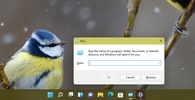


















Comments
There are no opinions about AeroBlend yet. Be the first! Comment